PTO Corner
DECEMBER PTO MEETING: Thursday, December 5th at 6:30 PM in the Library at school. Free childcare is provided. Our remote link is: https://meet.google.com/srx-jqeb-eoq . Our remote set-up is actually pretty great these days — genuinely feel free to join online!
Another good way to support our school:
Many companies have a philanthropic program for employees where they match the donations the employee gives. For example, if you donate $20, the company will also donate $20. In addition to a receipt, the details below could help you secure a match from your company.
Organization name: John J Flynn Elementary School PTO Inc.
Organization website: https://flynn.bsdvt.org/about-our-school/pto/
Government ID (EIN): 03-0368235
Address: 1645 North Ave, Burlington, VT 05408
Type of organization: Registered charity 501(c)(3)
Contact first name: Emily Copeland
Contact email address: flynnschoolpto@gmail.com
Other ways to get involved:
Amazon has decided to discontinue the Amazon Smile program, so now is a great time to start scanning Box Tops. The PTO relies on fundraising and donations to provide events such as Skate Night, the Back to School BBQ, Teacher Mini-Grants, and much more!
Scan those Box Tops!
- Click this link to download the app: https://www.boxtops4education.com/s/get-the-app
- When prompted to find a school, type in the zip code ‘05408’ and choose Flynn from the choices and you are ready to start scanning those receipts!
- Don’t think you purchase items that count for Box Tops? Many brands such as Annie’s, Bisquick, Cheerios, Airborne, Go-Gurt, Lysol, Pillsbury, and much more are Box Tops brands. Scan that receipt and see if you can earn some money for Flynn!
Donate via Venmo. The PTO is a non-profit organization that relies on fundraising to continue its support of the Flynn community. If you are able to give a monetary donation to support the PTO programming, then it’s easy! Our Venmo account is @jjflynnpto.