
Interested in the Flynn PTO? If you are an adult in the life of a Flynn student, you are already a
member! We invite you to participate in the PTO in a way that works for you!
Here is the link to our meeting minutes from our meetings this year:
Our next meeting is Thursday, January 5th at 6:30 pm. Meetings are held in-person in the Flynn
library or via Google Meet (https://meet.google.com/fuj-omkp-bnv). Childcare is provided by
the wonderful Ms. Wanda!!
Want a way to give back to the staff at Flynn? Check out the beautiful wish board in the front
lobby. If you can, take a tag and purchase the item your staff member wished for, such as
colorful sharpies, duct tape, etc. Thank you Joanna Elliott for displaying these wishes so
beautifully!
Outerwear Swap—The outerwear swap is still going and has lots of great items! If you have
gently used winter gear, please consider donating to our winter outerwear swap. High need
items are winter boots, snow pants, and waterproof mittens and gloves. ANYONE can take ANY
ITEM!! There is a rack of clothing in the front lobby so please take a look any time the school is
open. You can add what you have or see if there’s something you need. Donations can also be
dropped off at New Duds in Colchester (382 Hercules Drive, Suite 4 near Costco). Winter is
here!!
Family Traditions Night is back this year and will be held on January 20th . Stay tuned for more
info!
Other ways to get involved...
Choose J.J. Flynn as your AmazonSmile beneficiary. When you shop on Amazon, a percentage of
what you spend gets donated to the PTO at NO cost to you!
How to use AmazonSmile on a web browser:
- Visit smile.amazon.com
- Sign in with the same account you use for Amazon.com
- Select your charity
- Start shopping! Remember to checkout at smile.amazon.com to generate donations for
your chosen charity.
Tip: Add a bookmark to make it easier to shop at smile.amazon.com.
How to use AmazonSmile using the Amazon app on your mobile phone:
- Open the Amazon Shopping app
- Navigate to the main menu (≡)
- Tap on Settings and then select “AmazonSmile”
- Select your charity and then follow the on-screen instructions to turn ON AmazonSmile
in the mobile app.
Once AmazonSmile has been activated in your app, future eligible app purchases will generate a
donation for the charity you have selected.
Note: The tablet app is not yet supported. Please visit smile.amazon.com/onthego to learn
more.

Leave a Reply